
Scenery
A downloadable tool for Windows
Scenery is out on the Unity Asset Store
Check it out at https://assetstore.unity.com/packages/slug/262023
What is Scenery and why is it needed?
Unity was the most commonly used game engine in 2021 with a large community of developers helping each other through the knowledge shared in the community forums or through assets on the Unity Asset Store. The game engine supports grouping Game Objects together into Scenes that can be loaded on demand. A common usage pattern of Scenes is loading them additively, i.e. without removing the old ones. This helps open-world and semi-open-world games simulate vast contiguous environments. However, Unity suffers a performance degradation when new Scenes are activated since it has to activate all Game Objects in the same frame, an issue that can be observed in multiple popular Unity games. While some developers choose to ignore it, others have suffered from it when porting their games to consoles, which typically have fewer resources to work with, hence the players' experience is worse than on PC. Existing workarounds shared by developers are tailored to their games and not without their drawbacks. Playdead, the developer of INSIDE, managed to fully alleviate the issue through a series of system design patterns, however, they acquired access to the source code of the engine in order to integrate their custom tools with the engine which prevents sharing with the wider developer community. This project aims to deliver a general-purpose solution for stutter-free scene streaming in Unity’s Game Objects workflow without changes to the engine. The Unity developer community will no longer be required to implement custom solutions, reducing the development cost.
The Scenery Benchmarking Application
The benchmarking application available on this page will run a series of algorithms for Scene loading through a set of four test cases (Scenes of different sizes). The frame rate information (and if you specify some hardware information) will be automatically gathered by the application and anonymously sent for analysis.
Thank you for helping me make Scenery the best tool it can be. Let's make the gaming experience better for everyone.
| Status | In development |
| Category | Tool |
| Platforms | Windows |
| Author | Georgi Tsaklev "Morwoen" |
| Tags | asset, framerate, optimisation, optimise, tool, Unity |
Download
Install instructions
Please sign the Participant Consent Form before downloading and running the Scenery Benchmarking Application
1. Download the zip from the Itch page
2. Unzip in a desired location
3. Run the Scenery Benchmarking Application.exe

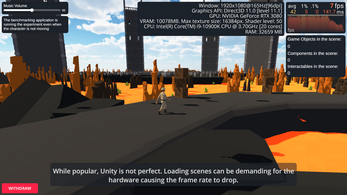
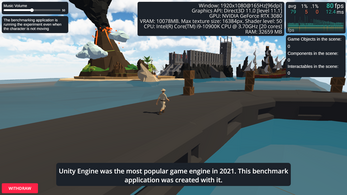

Leave a comment
Log in with itch.io to leave a comment.